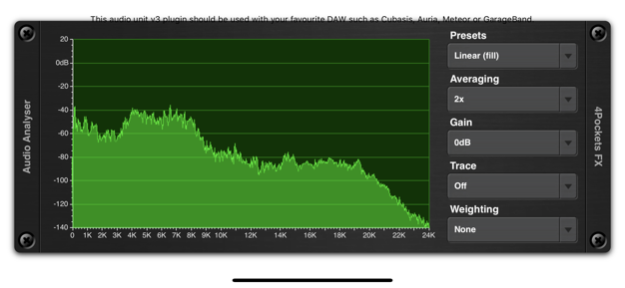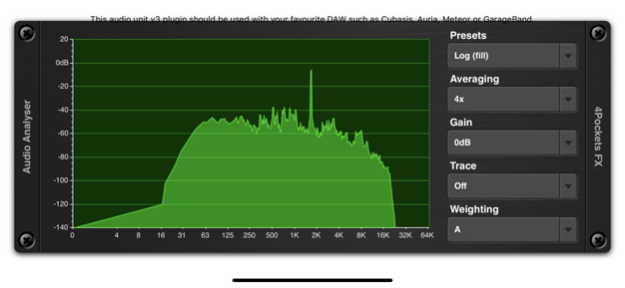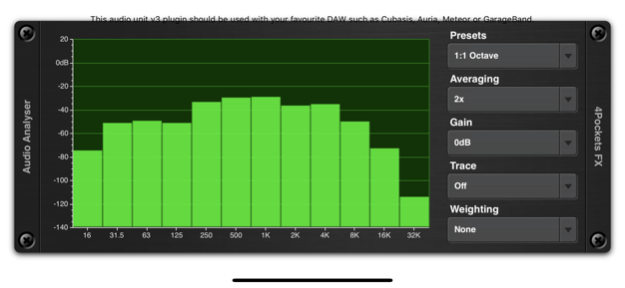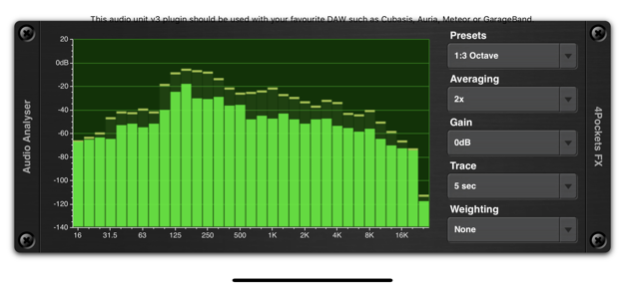Analyser & Tuner AUv3 Plugin 1.5
Paid Version
Publisher Description
This is a AUv3 compatible analyser / tuner which can be used as plugin with your favourite DAW such as Cubasis, Meteor, Auria or GarageBand.
This plugin can be used directly within your DAW to analyse either the monitored input signal from your audio device or your mixer output. It uses Apple's accelerate framework to perform fast high resolution 8K fast fourier transformations to display a real time frequency spectrum. The result is an accurate representation of the sampled sound broken down into its frequency components.
You can use this plugin in conjunction with equalisers and parametric filters to obtain a nice flat mix or eliminate hard to find unwanted noise or hiss.
Various display modes include, linear narrow band, logarithmic narrow band, Octave, 1/3 Octave, 1/6 Octave and Mixer Mode with selectable ANSI A and C weighting curves. Up to 64 times oversampling can be applied to obtain more stable readings.
This plugin also includes a Digital Tuner mode which allows real time note detection, frequency and cents deviation from true pitch.
This is one of a suite of AUv3 compatible plugins which will also soon be available from 4Pockets.
Oct 28, 2020
Version 1.5
Improved the functionality and reliability of the tuner display.
About Analyser & Tuner AUv3 Plugin
Analyser & Tuner AUv3 Plugin is a paid app for iOS published in the Audio File Players list of apps, part of Audio & Multimedia.
The company that develops Analyser & Tuner AUv3 Plugin is 4Pockets.com. The latest version released by its developer is 1.5.
To install Analyser & Tuner AUv3 Plugin on your iOS device, just click the green Continue To App button above to start the installation process. The app is listed on our website since 2020-10-28 and was downloaded 9 times. We have already checked if the download link is safe, however for your own protection we recommend that you scan the downloaded app with your antivirus. Your antivirus may detect the Analyser & Tuner AUv3 Plugin as malware if the download link is broken.
How to install Analyser & Tuner AUv3 Plugin on your iOS device:
- Click on the Continue To App button on our website. This will redirect you to the App Store.
- Once the Analyser & Tuner AUv3 Plugin is shown in the iTunes listing of your iOS device, you can start its download and installation. Tap on the GET button to the right of the app to start downloading it.
- If you are not logged-in the iOS appstore app, you'll be prompted for your your Apple ID and/or password.
- After Analyser & Tuner AUv3 Plugin is downloaded, you'll see an INSTALL button to the right. Tap on it to start the actual installation of the iOS app.
- Once installation is finished you can tap on the OPEN button to start it. Its icon will also be added to your device home screen.